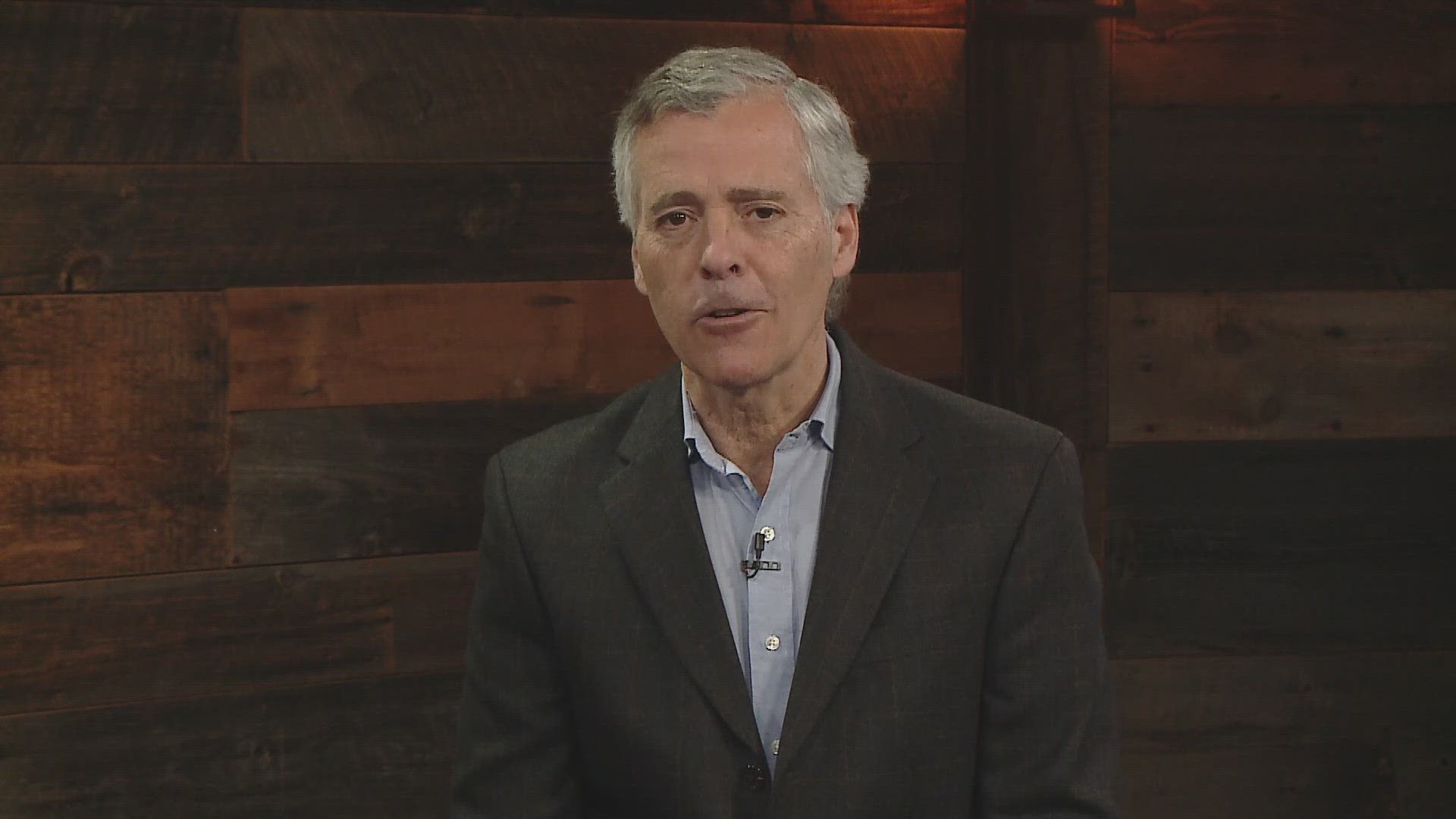PORTLAND, Maine — You love your smartphone. It’s an old friend. You don’t want to part with it. But you can’t ignore the reality that it’s gotten a bit sluggish, which does not suit your need for speed.
So, what to do? 207’s tech guy, Rich Brooks of Flyte New Media in Portland, joined us with some tips. Here are the talking points provided.
207: "If we find that our phone just doesn't feel as responsive as it used to, what are some first steps we can take to get better performance out of it?"
Brooks: "As much as it pains me to say it, have you tried turning it off and on? When I say turn it off and on, I mean a hard reboot. Each phone has different ways of restarting, but usually, it's a combination of holding down a couple of buttons for a few seconds until the phone asks if you want to shut down, restart, or cancel.
"This can be especially helpful if you have limited storage space on your phone.
"Speaking of storage space, you can often free up more storage space by going into your phone's settings. On Androids, it's in settings, then storage, then click on free up space. On iOS, it's also in settings. You can enable Offload Unused Apps, which will automatically remove apps that you don't regularly use, but keep the documents and data associated with those apps."
207: "What about updating the software on our phones?"
Brooks: "Well, many sites—including Apple and Google's support sites—recommend updating to the latest version of the software, stating that it can fix many of the issues that you're having. However, in my experience, you should make this an option of last resort. While this can fix things, sometimes the updates are larger files that can have the opposite effect. Again, it might work, but it's not the first thing I'd try."
207: "What else can slow down our phones that we have control over?"
Brooks: "Although your smartphone is great at multitasking, that doesn't mean it won't impact performance at some point. It's a good habit to go through your phone occasionally and shut off apps that you're not using, or even get in the habit of quitting out of apps, rather than just opening a new one.
"Also, your phone is doing a lot of things that you may not be aware of. It's checking your email, it's updating your playlists, and it's checking your social media. All of these background activities take processing power, which means it's impacting performance. In settings, you can shut off this activity. On iOS it's called Background App Refresh, on Android it's Background Data.
"Similarly, your phone is constantly tracking your location, and so are a lot of the apps you have on it. You can either shut off all your location services or go through your apps and shut them off one by one. You'll be surprised by how many apps you have given permission to track your location. Some obvious, like Maps or Uber, some not so obvious ... like McDonald's or some free game you downloaded and forgot about."
207: "Any other final tips or tricks for eking out some additional speed?"
Brooks: "Your phone uses animations when launching apps or switching between screens, and you can toggle those off. They're nice to have, but they aren't required.
"You can also remove any apps or widgets that you no longer use to increase speed.
"And if you do all of these things and it still isn't fast enough for you, you can try the nuclear option, which is a factory reset. This will basically bring your phone back to the day you bought it, so it's important to make sure you have a backup of your phone for all of your data once you've gone through this process."