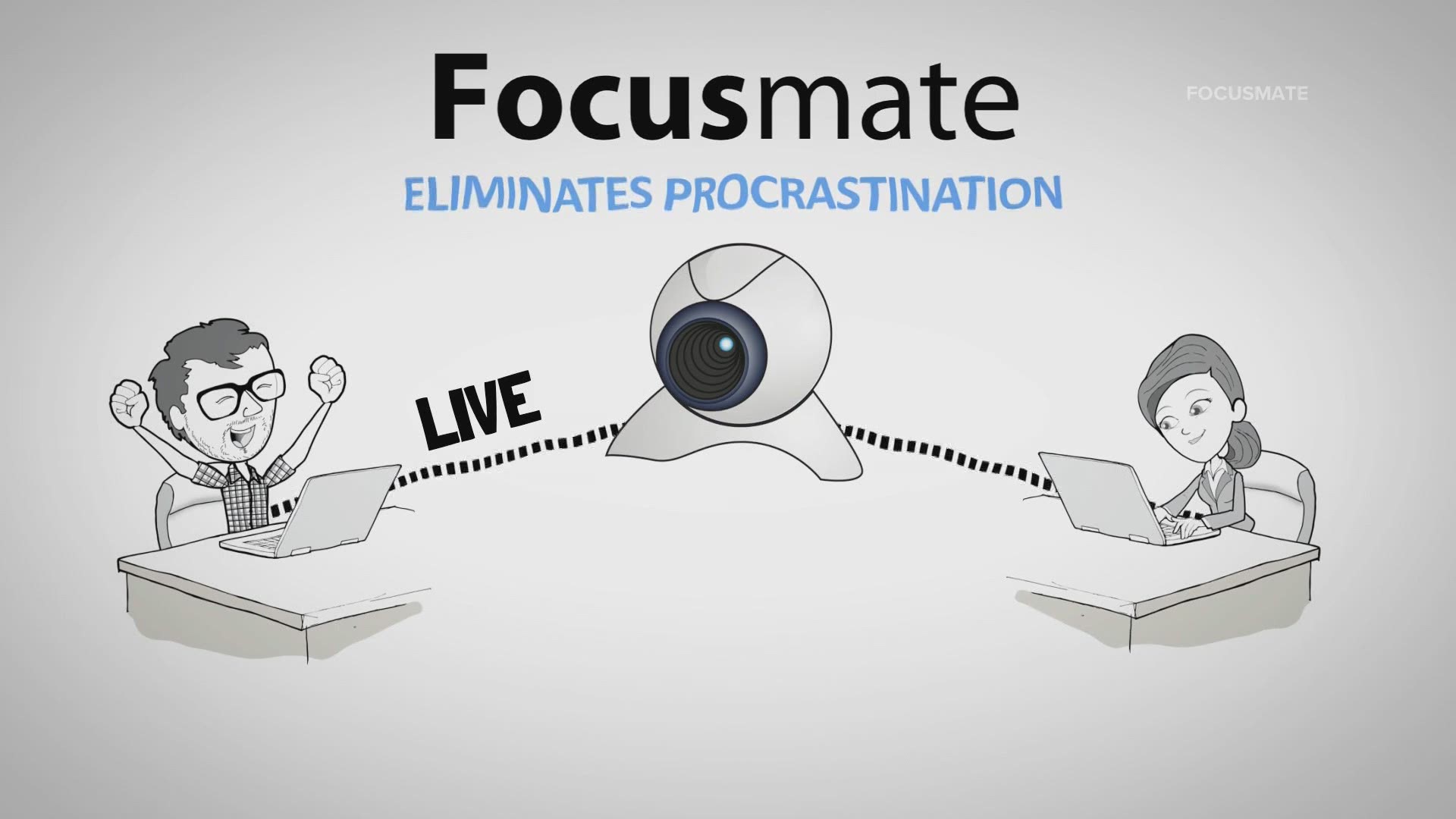PORTLAND, Maine — For many students and parents, one of the worst things about the pandemic has been remote learning. It doesn’t have many fans.
There are, however, some online tools and apps that might make it less frustrating and more effective. 207’s tech guy, Rich Brooks of Flyte New Media in Portland, checked some of them out. Here are the questions and answers about them that he compiled.
There are a lot of distractions when working or learning from home. What can we do to help our kids shut off those distractions and focus?
While there are great focus playlists at Apple Music or Spotify, for some music that has been specifically created for studying, working, doing creative work, and even reading, the website Brain.fm has a ton of soundtracks.
Beyond focus soundtracks, they also have soundtracks for relaxation and sleep. For those who like to understand the science beyond this, there are some white papers and additional information on why certain beats are so helpful.
There's a 3-day free trial, but after that, you can keep it for $7/month or a little over $4/month with an annual plan.
Sometimes keeping up with note-taking during class can be difficult. What do you suggest?
I recently started taking a professional speaking course, and one of the tools they highly recommend is the Otter app, available for iOS and Android devices.
Otter uses AI technology to take notes during Zoom classes, group discussions, and more. You can focus on what the teacher is saying, knowing that the audio is being recorded and transcribed for you.
You get 600 minutes of free transcriptions a month, but students and teachers, using the education discount, can get 100 hours for just $5/mo. Information and details can be found here.
Remote learning hits different kids differently. Just taking notes may not be everyone's strength. Any suggestions here?
Some of us are more visual, and for those people, they should check out SimpleMind. It's a cross-platform, so you can use it on a Mac, Windows, or on iOS or Android devices.
If you're not familiar with mind mapping, it's just a very visual way of organizing your thoughts, your notes, or anything else. I often use a mind map to organize my thoughts for a presentation. Beyond just organizing words, like the different parts of the body, you can also include photos, videos, and voice memos to help with your learning.
There is a free version that works on phones and tablets or a paid version that starts at around $30 for a one-time purchase. There are also licenses for families or groups that can drop the cost to about $11 per person.
You can learn more about it at here.
One of the biggest problems with remote learning can be isolation. Sometimes it's difficult to stay on task when there's no one there to hold you accountable. Has the internet come up with a solution for that?
One of the more interesting services out there is called FocusMate. It pairs you with a virtual co-worker when you want to get work done.
You sign up for a 50-minute session and get paired with a random partner who's also looking to be held accountable. Whether on a computer, tablet, or smartphone, you log in, you and your partner tell each other what you're looking to accomplish, and then you get to work.
There's a chat window for updates, but it's recommended you only speak at the beginning and end of each session. There is a requirement for video to keep you accountable.
While a lot of students use FaceTime or similar services to "work" together remotely, Focusmate is really focused on accountability for solo work.
You can have 3 sessions a week for free, but if you want unlimited sessions it's $5/month, so it's very affordable. You can check it out here.